An effortless and comprehensive approach to burden of illness reviews
Blog - HELP: HAS EORTC BEEN MAPPED TO UTILITY VALUES?
Published: 30-05-2016
At ISPOR DC, we were asked "Has the EORTC tool been mapped to utility values in cancer?" Here's how to use heoro.com to answer that question. One of the many questions we were asked at ISPOR DC last week was "Can the database help me find out whether the EORTC tool has been mapped to utility values?" Here's how we can answer that question: 1. Log into www.heoro.com and go to the Dashboard. 2. Add "All Diseases" to the first, Disease, selection box (the first term in the menu that appears in that box). 3. In the study type selection box, add "PRO Study" from the menu. 4. Select "EORTC QLQ-C30" from the Instrument menu. 5. Add another row to the Study type options using the + button next to PRO Study. 6. Select "PRO Validation study" from the options - this study type includes studies validating a PRO instrument, or mapping one instrument to another. 7. Add another row to the Study type options using the + button next to PRO validation study. 6. Select "Utility study" from the options. Heoro.com will find studies in our database that map the EORTC QLQ-C30 to instruments used to determine utility values. 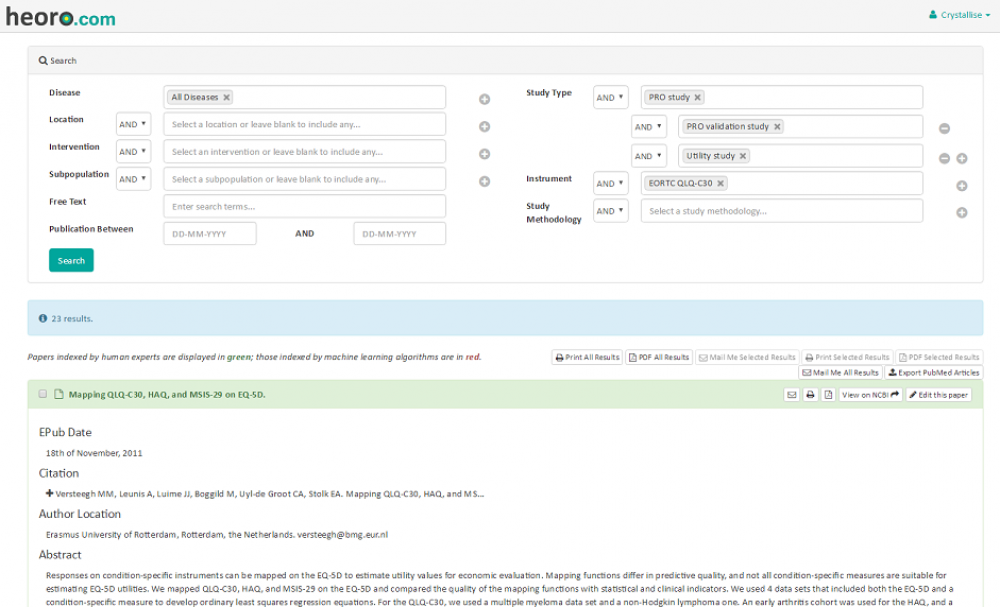 The search found 23 relevant abstracts, which included studies mapping the EORTC QLQ-C30 to either EQ-5D or SF-36 in the following types of cancer:
The search found 23 relevant abstracts, which included studies mapping the EORTC QLQ-C30 to either EQ-5D or SF-36 in the following types of cancer:
- Breast cancer
- Cervical cancer
- Colorectal cancer
- Mesothelioma
- Multiple myeloma
- Non-Hodgkin's lymphoma
- Non-small-cell lung cancer
- Oesophageal cancer
- Prostate cancer
- Various cancers in patients undergoing chemotherapy
You can test the heoro.com database for free for a month by signing up here. Annual subscriptions are on a per company basis, depending on number of employees. If you don't want to subscribe, let us know before the end of the free trial, otherwise we will invoice your company for the following 12 months. Find out more about heoro.com here.