An effortless and comprehensive approach to burden of illness reviews
User Guide
Heoro.com™ is a database of pre-screened studies relevant to the humanistic and economic burden of disease, indexed using our customised semantic ontologies for disease, interventions, patient-reported outcome tools, economic burden and model types and geographical settings. We’ve taken the time to check and index the studies by topic so you can save time and money in finding the data you need to develop your model, patient reported outcome (PRO) instrument or dossier.
1. Go to www.heoro.com to access the database for free.
2. Navigating the home page
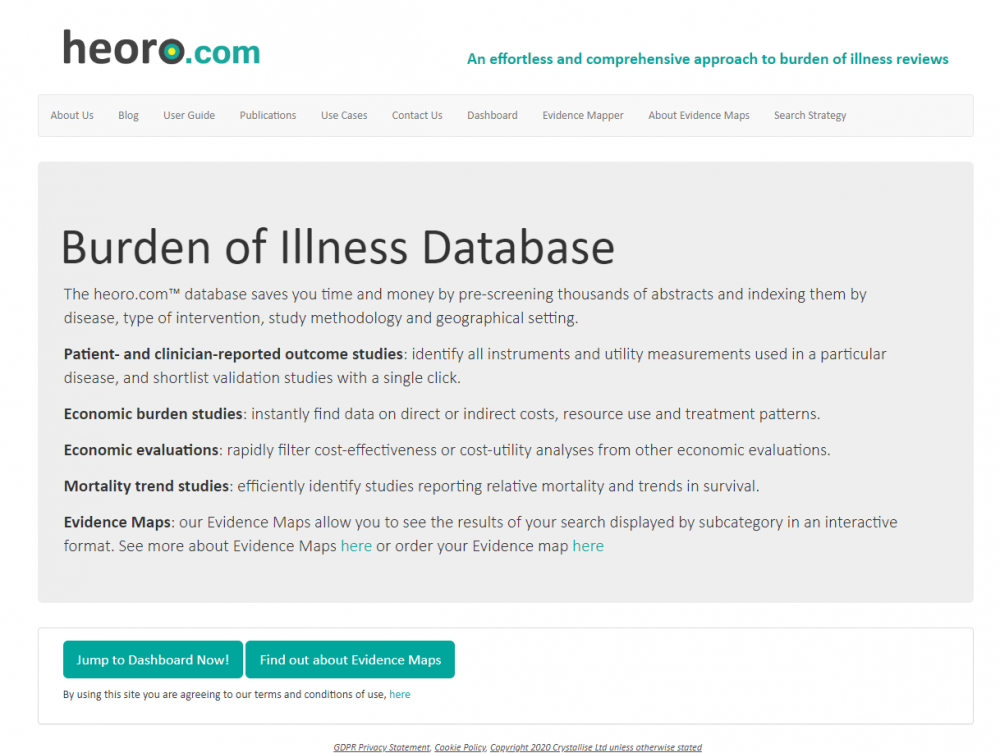
The Home page explains about the type of content we index within the database and provides links to the Dashboard itself and to other useful resources:
- The Dashboard is the platform you use to search the database.
- Evidence Maps are a quick and affordable way for us to summarise the evidence on a particular topic for you. Click on the button to learn more or to order an Evidence Map.
- Our Blog highlights new studies that have been added to the database recently and other points of interest.
- The Publications page lists conference abstracts and other publications about the heoro.com database.
- The Use Cases page has videos on how to get the best out of the database.
- The search strategy we use to download new abstracts every day from PubMed can be seen on the Search Strategy page or via the About Us page.
- Use the Contact us button to send us comments, questions or feedback about the site
3. Access the Dashboard to start your search
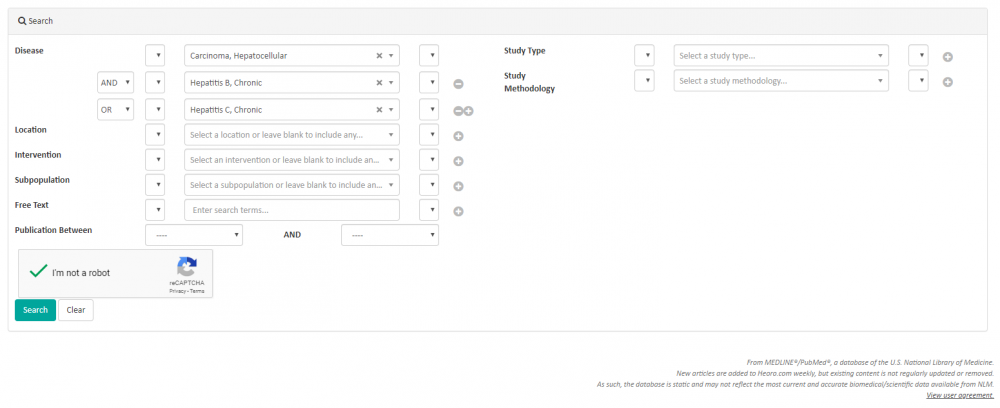
Search by disease
Our disease ontology has more than 4,700 entries plus synonyms to make it easier to find the condition you need to research.
Based on the MeSH series of hierarchical classifications, we have added terms for additional types of study population:
- “Critical illness” and “Acute disease” for medical emergencies and life-threatening conditions.
- “End of life” for studies on palliative or terminal care.
- Conditions not typically thought of as diseases (for example, “pregnancy, normal”, “menopause, normal”).
- “Fertility” (for studies on contraception or termination of pregnancy).
Use the Boolean operator brackets for additional clarity. In the example below, we are searching for Carcinoma, hepatocellular AND (Hepatitis B, chronic OR hepatitis C, chronic). The search will identify abstracts that are all relevant to hepatocellular carcinoma and that are also about either chronic hepatitis B or chronic hepatitis C infection. In April 2020, this search identified 189 relevant abstracts.
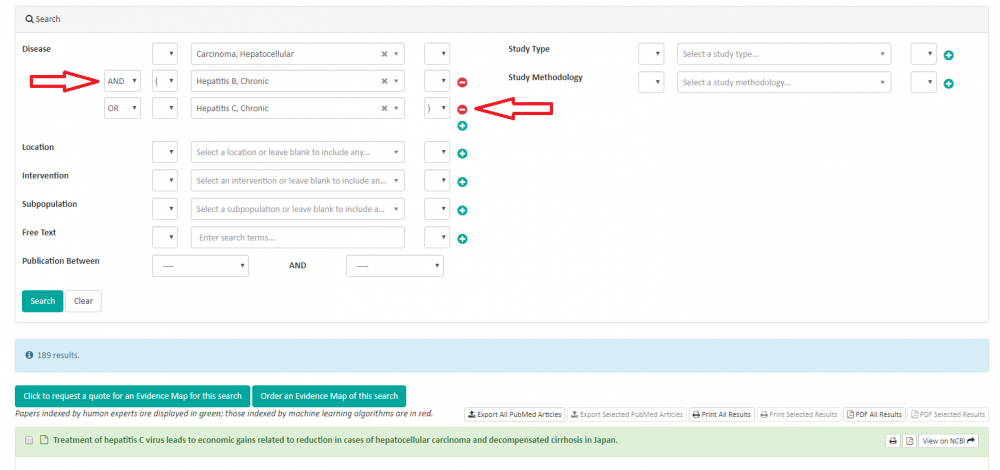
In contrast, in the example below we are searching for (Carcinoma, hepatocellular AND Hepatitis B, chronic) OR Hepatitis C, chronic. The search will find abstracts that are either about hepatocellular carcinoma and chronic hepatitis B, or are about chronic hepatitis C infection. In April 2020, this search identified at least 500 abstracts.
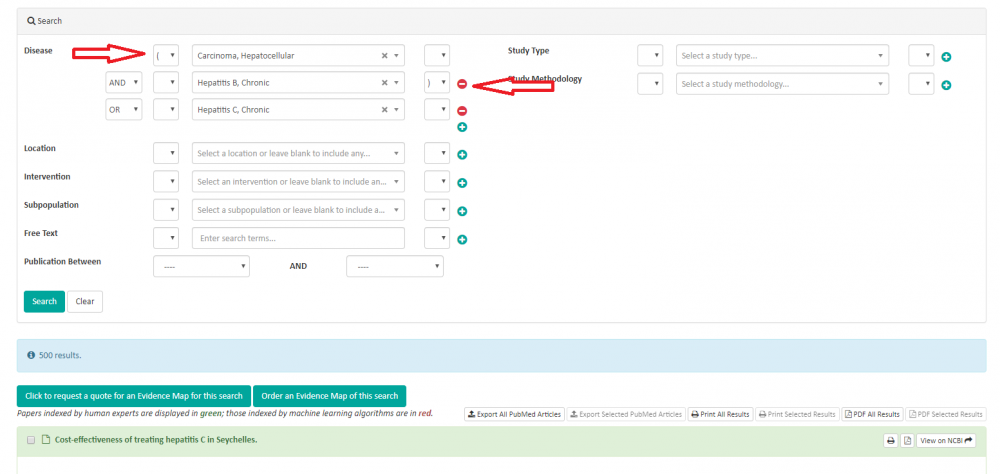
The Boolean operator brackets can be used in this way for any of the different search fields on the dashboard.
Our ontology indexing keeps your search specific
Abstracts are initially indexed by the heoro.com machine-learning software against our semantic ontologies. Key studies are then moderated by human experts based on the focus of the study. For example, the Disease field is indexed to the conditions or comorbidities that were necessary for participants to have been included in the study, but complications of the main diseases or adverse events associated with treatments have not been used as indexing terms.
Your search is therefore specific to the disease or problem of interest. You won’t have to wade through multiple irrelevant abstracts to find what you’re looking for.
Filter by geographical location of the studies
Heoro.com indexes studies according to the geographical setting or jurisdiction in which the study occurred, at a national or international level.
If no location is specified in the title or abstract, the study is indexed to the authors’ location. Systematic reviews are indexed as having an “International” base, unless they have deliberately only identified studies relevant to a specific location.
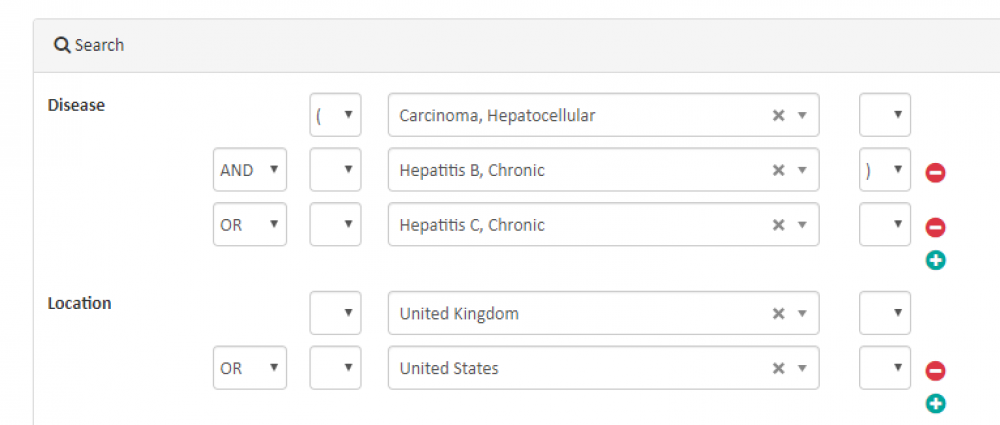
Want to remove a search term? Just click on the X beside it.
Filter by intervention
The heoro.com intervention semantic ontology contains more than 8,500 entries. These include:
- Pharmaceutical and biological treatments.
- Surgical interventions.
- Psychological and behavioural therapies.
- Physical therapies, including exercise.
- Diet and nutritional therapies.
- Dental procedures.
- “Preventive services” such as “Screening” or “Surveillance” for disease, and “Secondary prevention” interventions.
- “Tests for disease” and other diagnostic approaches.
- “Service design” to improve health or deliver more cost-effective management, including integrated disease management or intensive control.
- Computer and mobile interventions, including text messaging reminders, internet self-care programs and telemedicine.
- Interventions designed to improve adherence to treatment or uptake of preventive services.
- “Nurse-led” or “pharmacist-led” services, or “Community-based services”.
- Complementary therapies including “Medicine, traditional Chinese”.
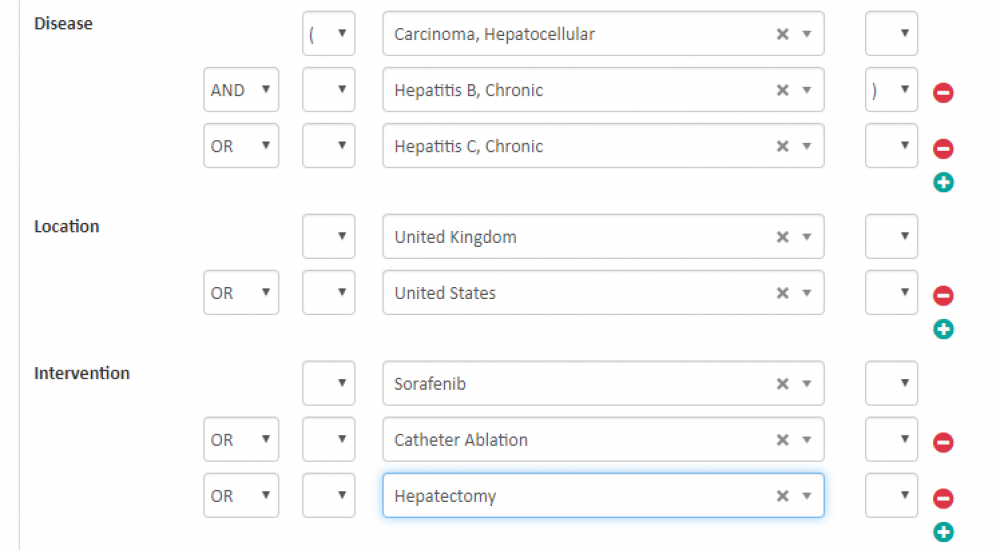
Use the Subpopulation filter to find studies relevant to:
- Specific age groups (“Children or adolescents”, “Elderly” for studies where being in this age group was an inclusion criterion).
- Specific ethnic groups (White, Black, Hispanic, Asian, indigenous, other ethnic groups, where being in this ethnic group was an inclusion criterion for the study).
- “General population” where the study participants do not have any disease or condition
Indexing is based only on information in the study title, abstract and MeSH terms.
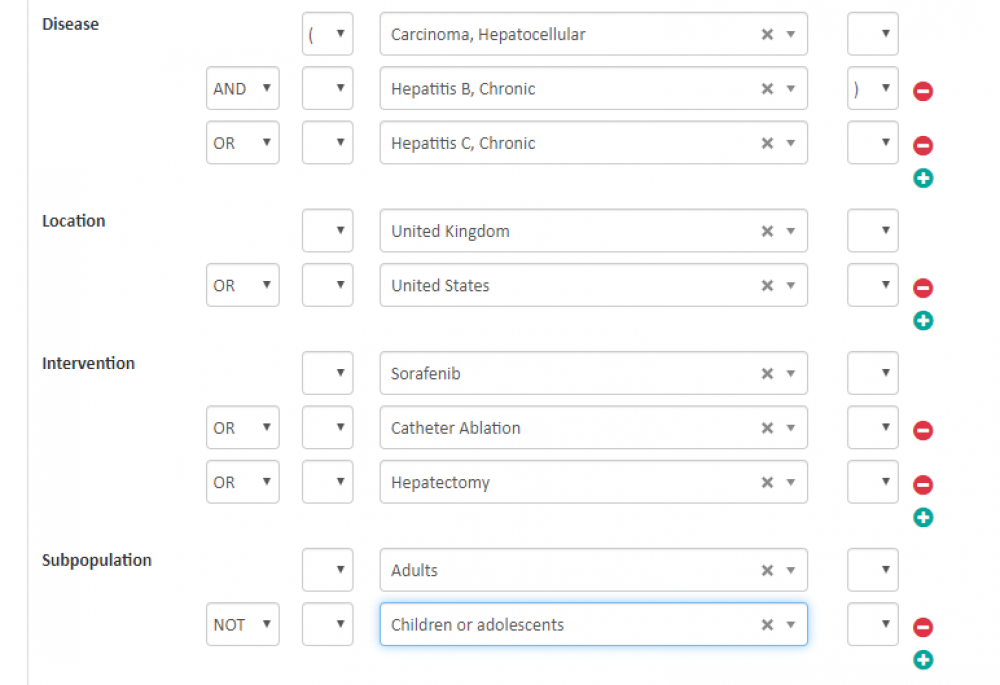
Use the Free text search to find abstracts relevant to terms that are not in the relevant ontology.
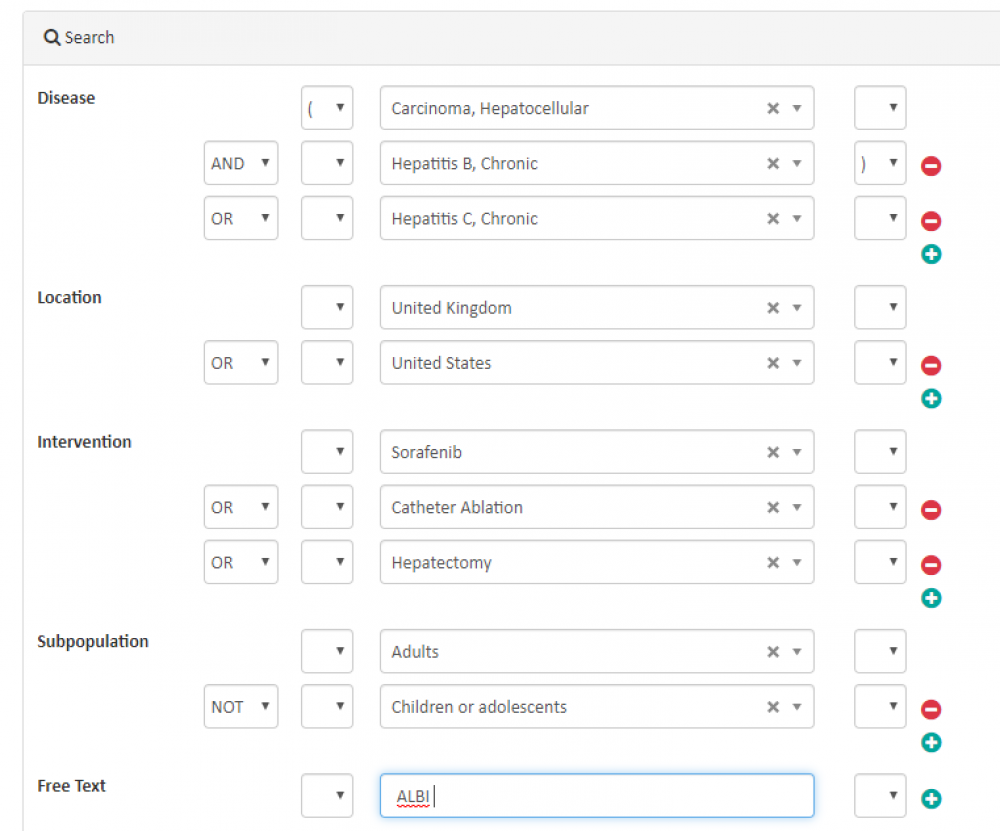
Select the publication date of the studies
Select the study publication date of interest.
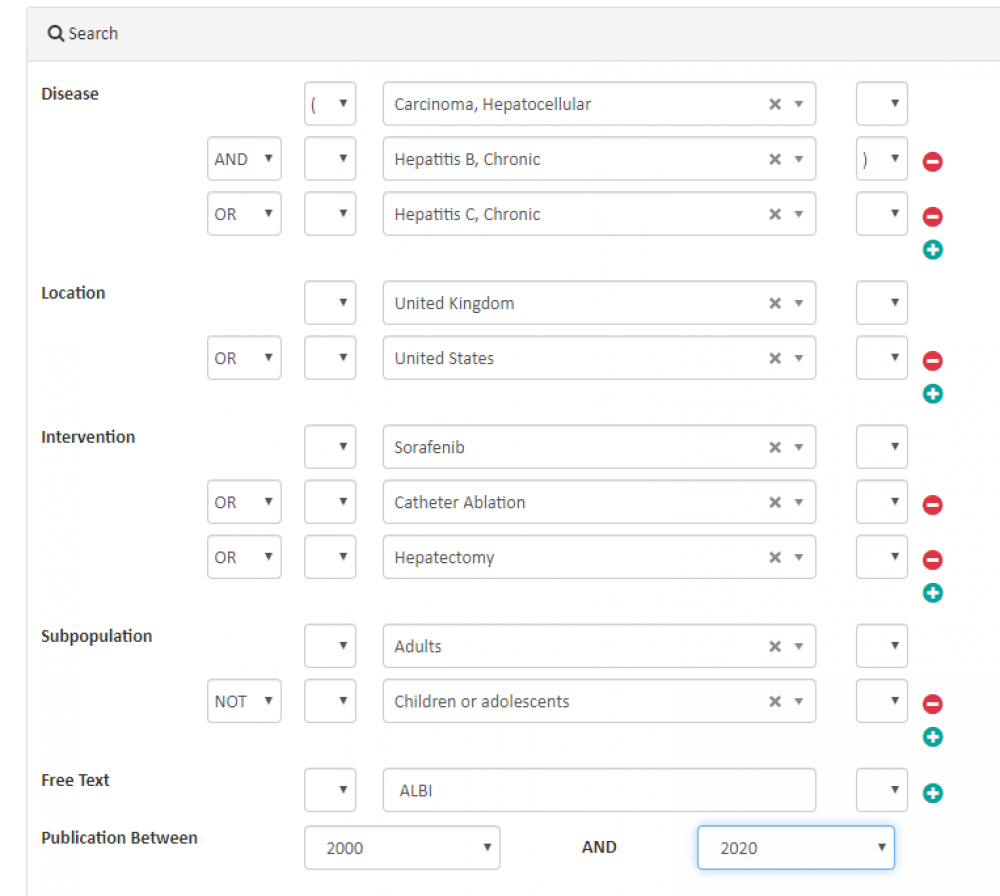
Filter by study type
Heoro.com includes the following types of study:
Humanistic burden: Patient-reported outcome (PRO) studies
- Narrow your search to studies validating PRO instruments or those reporting utility values
- Search for studies that have cited the use of one or more specific PRO instruments or questionnaires
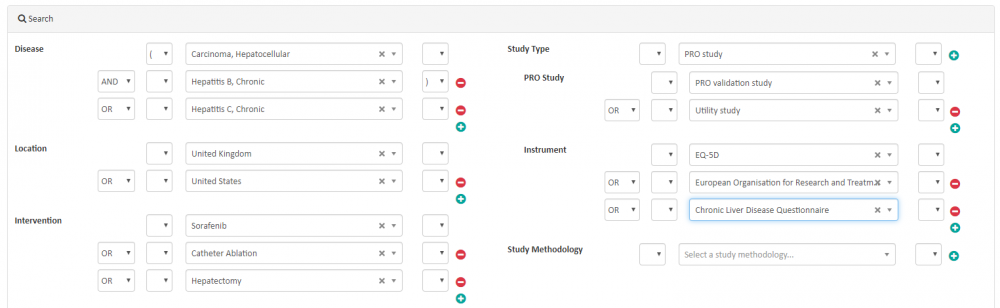
Economic burden: Cost and resource use studies
- Cost and resource use studies are indexed according to whether they report direct healthcare costs, indirect costs from a societal perspective or productivity data, resource use, treatment patterns or adherence.
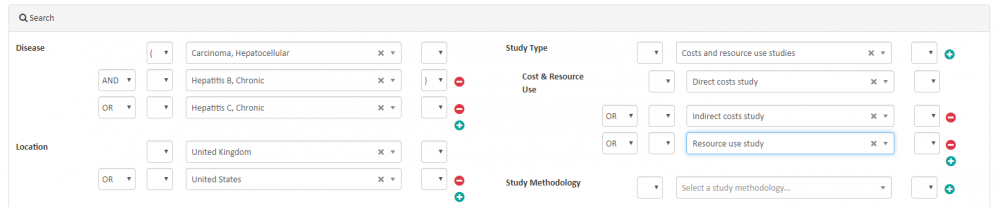
Economic evaluations: Economic model studies
- Studies are indexed according to whether they report cost-effectiveness, cost-utility or cost-benefit analyses, or other types of economic modelling.
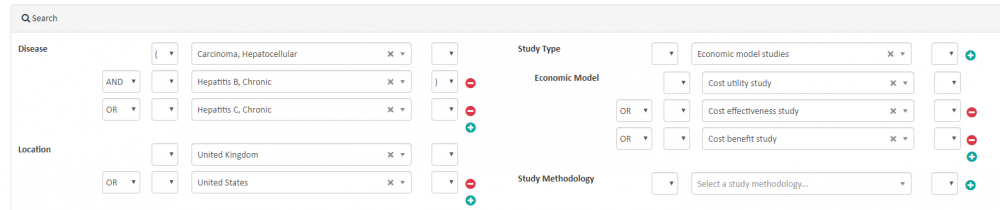
Mortality trends: Mortality studies
- Studies are indexed if they report on mortality trends for a disease or the impact of treatments on mortality.
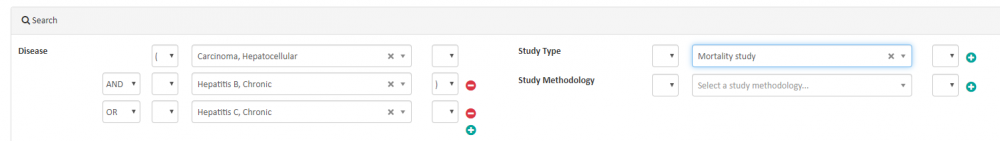
Filter by study methodology
Heoro.com indexes all studies that are Randomised Controlled Trials (RCTs) or systematic reviews, so you can select just that type of study.
Abstracts reporting protocols of studies are also included in the database, so users can see the methodological approaches being used across the market and identify studies with as-yet unpublished results.
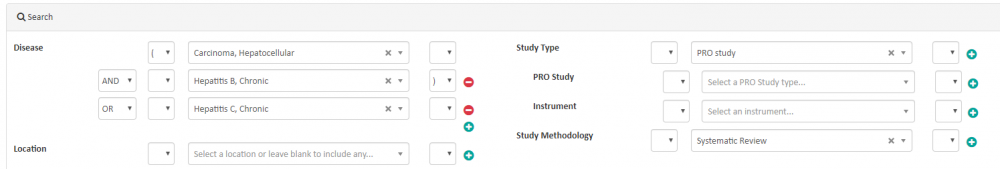
4. Run the search
Once you have set the parameters for your search, click the “I’m not a robot” CAPTCHA box and then click on Search. The Dashboard will display the studies that meet your search criteria. You can refine your search if there are too many or too few relevant studies.
You will be shown up to the first 500 relevant abstracts for your search. These will appear in the following order:
- Abstracts shaded in green: expert-moderated abstracts that meet the search criteria in date order, with the most recently-published studies appearing first.
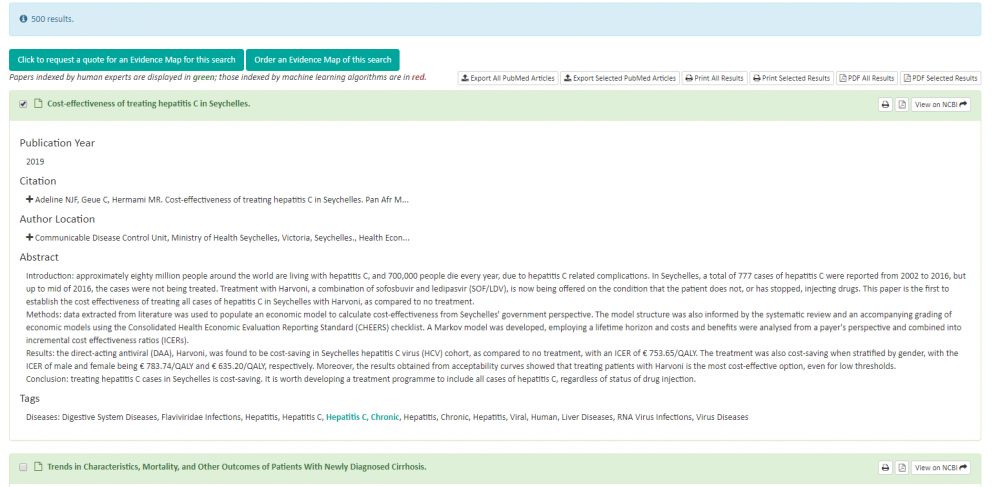
- Then abstracts shaded in red: software-moderated abstracts, also in date order with the most recently-published studies appearing first.
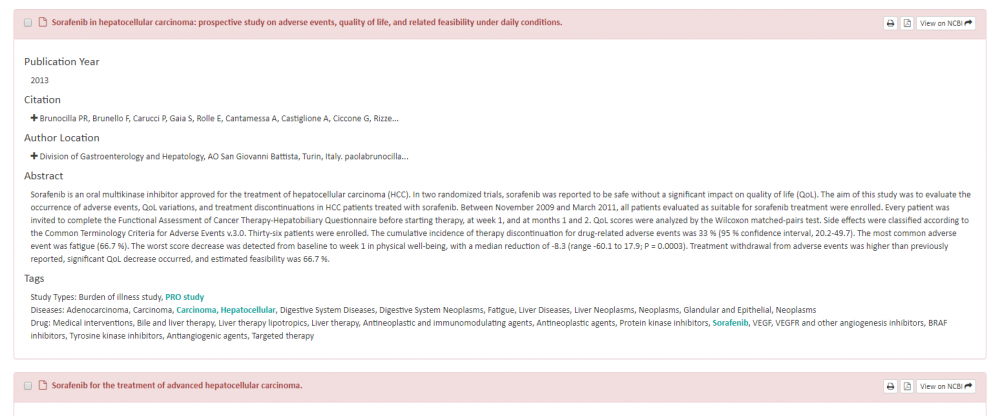
Comprehensive and specific: Our automated indexing uses trained classifiers and text analysis tools and has more than 95% accuracy for indexing humanistic and economic burden study
5. Retrieve the most useful studies from the search results
You can select the studies that are most relevant and useful for your research by clicking on the box at the top left of each relevant citation.
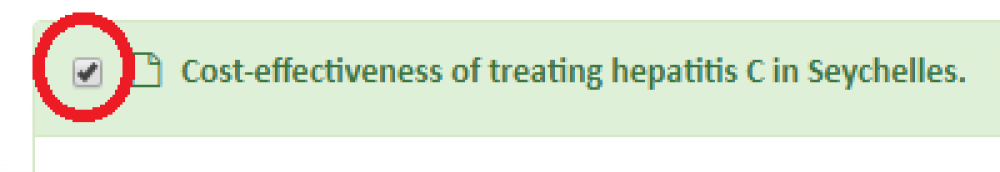
The icons at the right of the citation title allow you to export all the abstracts identified by the search, or those you have selected, as a .txt file that can be uploaded into citation manager software using the PubMed filter:
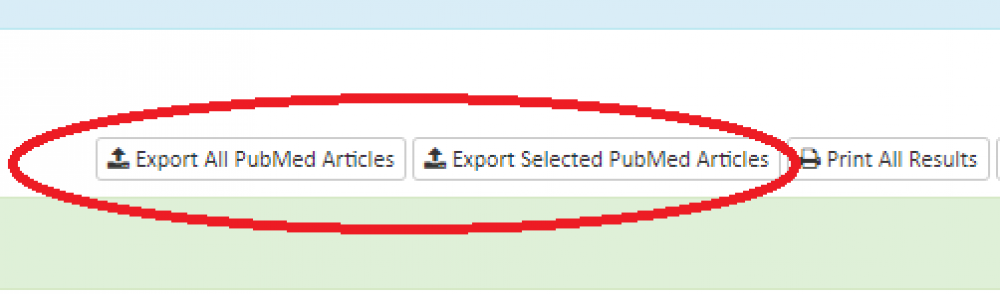
or to print the results, or to save the results as a PDF file.
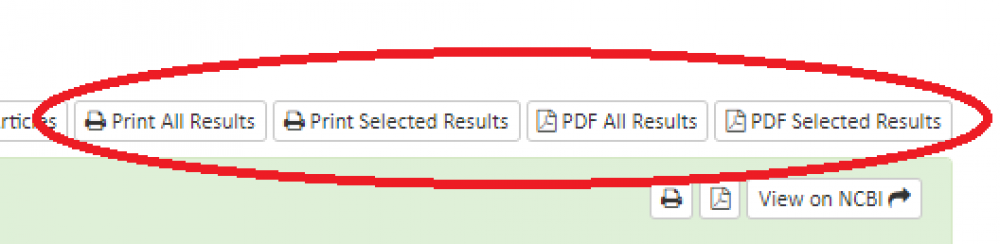
6. Find free full text articles
All abstracts come with a link to the entry in PubMed. You can click through to discover whether you can download the PDF of the full text paper via the publisher’s site.
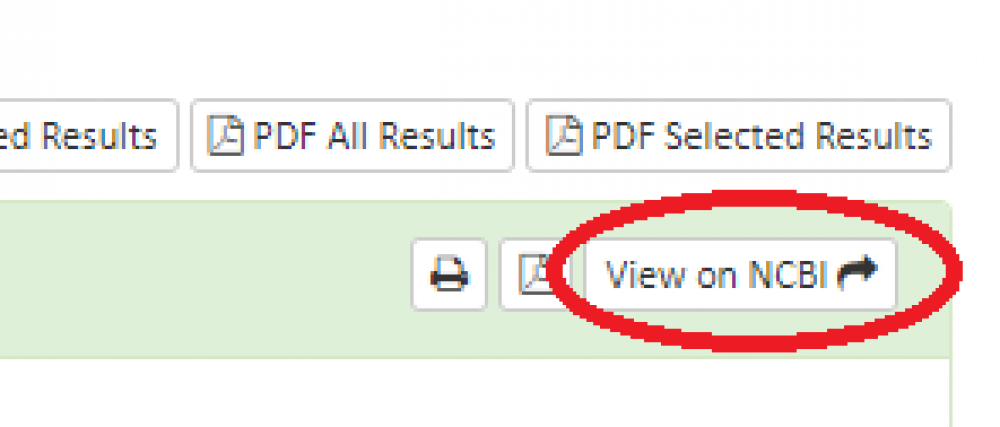
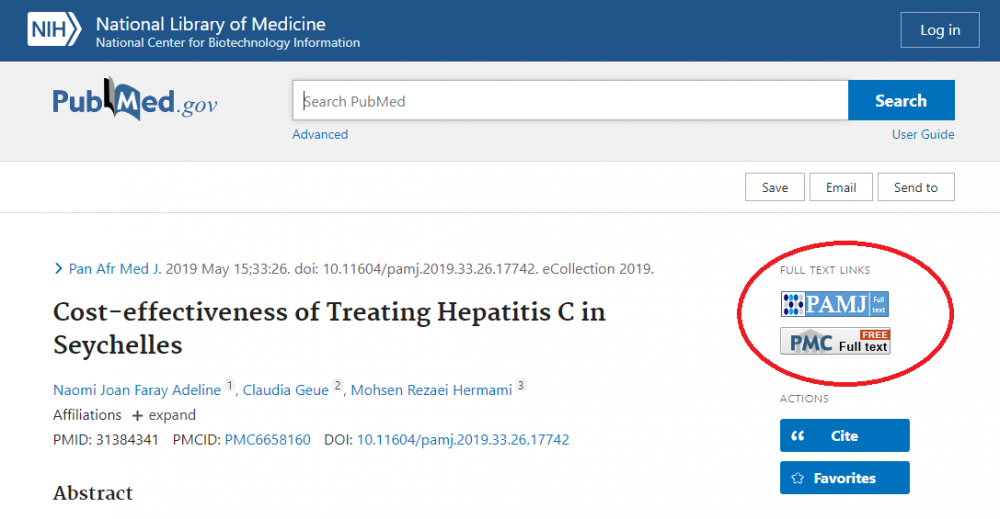
7. Evidence Maps
Heoro.com has already pre-filtered and pre-indexed the studies in PubMed to help you find relevant studies rapidly. However, the size of our database means that some searches will yield 500 or more abstracts and you may not have the time to process these in the level of detail you would like.
Our Evidence Map service summarises the results of a search of the heoro.com database, or a bespoke search of other sources that we can run for you, in an interactive Excel spreadsheet, so you can see where the body of evidence lies and easily spot gaps in the evidence.
You can request an Evidence Map for any search using the buttons that appear at the top of the search results. You will be taken to a version of the Dashboard where you enter your search details. We will get back to you with a quote for developing your Evidence Map.
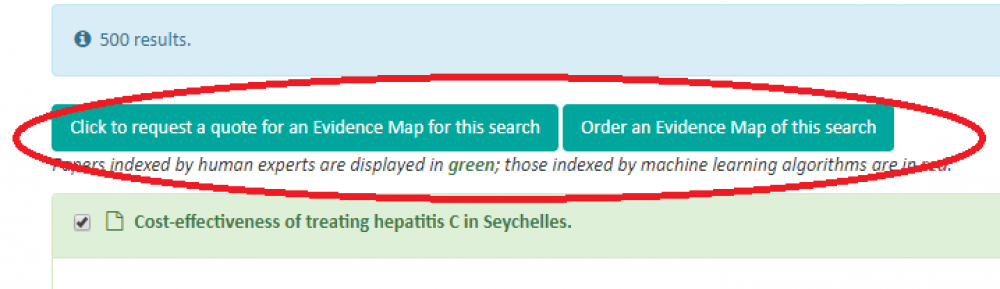
You can find out more about Evidence Maps here.